In an era defined by pervasive communication, the ability to filter unwanted calls and messages has become essential. Blocking a number empowers individuals to safeguard their privacy and well-being from persistent telemarketers, spammers, or even malicious contacts.
Whether it’s to silence annoying interruptions or protect against potential harassment, knowing how to block a number is a skill that every mobile phone user should possess. In this article, we will delve into the various ways to accomplish this task, providing step-by-step instructions for popular operating systems and devices.
By mastering the art of blocking unwanted numbers, you can reclaim control over your digital communication and ensure a more peaceful and secure online experience.
How to Block a Number
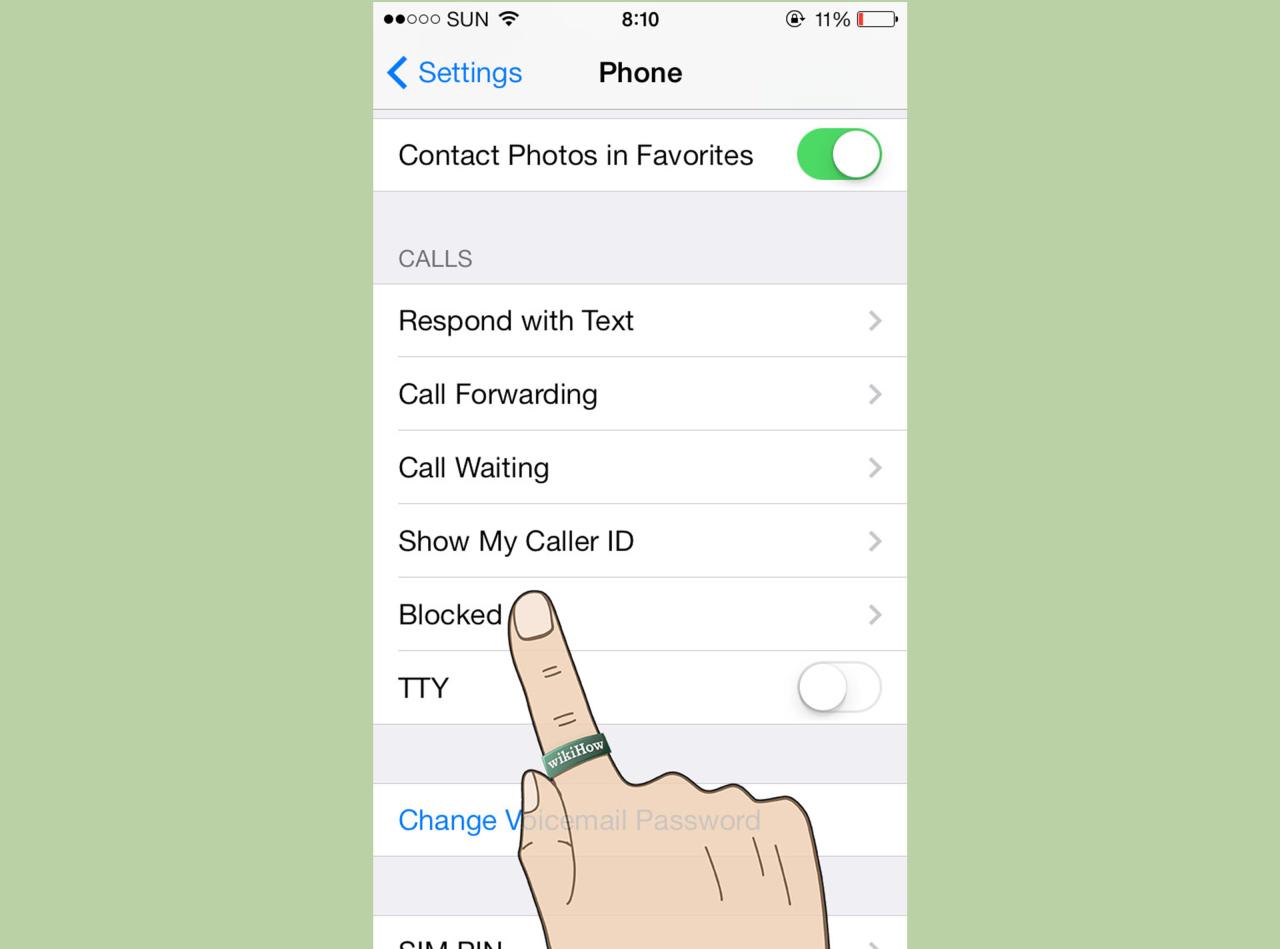
Blocking a number is a simple yet effective way to prevent unwanted calls or messages from reaching you. Whether it’s a telemarketer, a scammer, or an ex-friend, blocking their number can provide much-needed peace of mind.
Fortunately, blocking a number is a straightforward process that can be done on most phones and devices.
Using Your Phone’s Settings
The most common way to block a number is through your phone’s settings. The exact steps may vary depending on your phone model and operating system, but generally, you can follow these steps:
- Open the Phone or Contacts app.
- Find the conversation or contact associated with the number you want to block.
- Tap on the contact’s name or profile picture.
- Select the option to block the number.
Once you have blocked a number, the caller will no longer be able to reach you through calls or messages. However, it’s important to note that blocking a number does not prevent the caller from leaving voicemails or sending emails.
Using a Third-Party App
If your phone’s built-in blocking feature doesn’t meet your needs, you can consider using a third-party app. There are many free and paid apps available, each offering a range of additional features and customization options. Some popular call-blocking apps include Truecaller, Hiya, and Nomorobo.
Third-party apps often provide more advanced blocking capabilities, such as:
- Automatic spam filtering
- Customizable block lists
- Real-time call identification
- Community-based spam reporting
Blocking Numbers on Other Devices
In addition to phones, you can also block numbers on other devices, such as tablets, computers, and smartwatches. The specific steps will vary depending on the device and its operating system. Here are some general guidelines:
- Tablets: Most tablets allow you to block numbers through the Phone or Contacts app, similar to phones.
- Computers: If you’re using a computer to make and receive calls, you can often block numbers through the software or web interface of your phone service provider.
- Smartwatches: Blocking numbers on smartwatches typically requires connecting the watch to your phone and managing the blocked numbers through the phone’s settings.
Frequently Asked Questions about Blocking Numbers
What happens when you block a number?
When you block a number, the caller will no longer be able to reach you through calls or messages. However, they may still be able to leave voicemails or send emails, depending on your phone’s settings and the blocking method used.
Can I unblock a number after I have blocked it?
Yes, you can usually unblock a number after you have blocked it. The steps for unblocking a number may vary depending on your phone model and operating system, but generally, you can find the option to unblock a number in the same settings menu where you blocked it.
What are the legal implications of blocking a number?
In most jurisdictions, blocking a number is legal. However, there may be some exceptions, such as if you are blocking a number for the purpose of harassment or intimidation. It is always best to consult with local laws and regulations to ensure that you are using blocking features appropriately.
Additional Tips and Considerations
Use a dedicated blocking app
If you receive a high volume of unwanted calls or messages, consider using a dedicated blocking app. These apps offer advanced features such as automatic spam filtering and community-based reporting, which can help you stay protected from unwanted communication.
Block anonymous calls
Many phone models and blocking apps allow you to block anonymous calls. This can be useful for preventing robocalls and other unwanted solicitations.
Report spam and harassment
If you receive unwanted calls or messages that you believe are spam or harassment, report them to your phone service provider or the relevant authorities. Reporting spam and harassment can help reduce the number of unwanted calls and messages that you receive in the future.